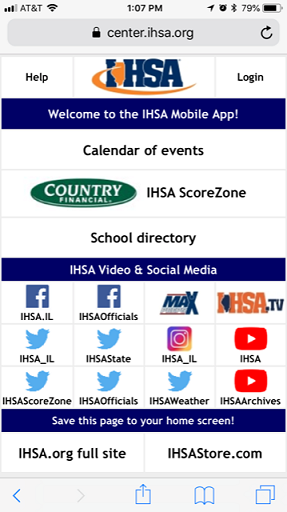
There's a new app in town. The previous IHSA App for mobile devices has been replaced by a new "web app" — a webpage specifically designed to run on a mobile device.
The following options are available in the new IHSA App:
- Calendar of events — standard IHSA calendar
- ScoreZone — today's contests and scores
- School directory — including maps, driving directions, general phone numbers, staff roster, and email addresses
- Quick links to IHSA social media accounts
Other options may be added during the school year. School personnel may log in with their Schools Center credentials to access additional options.
"Installing" the IHSA App
Since the IHSA App is a webpage, there is no need to download anything from the App Store or Google Play. Instead, all you need to do is point your phone's web browser to this address: www.ihsa.org/mobile.
Once you bring up the menu page, we recommend that you use your browser's option to save the page to your home screen. This will create an icon that you can use to access the app immediately without having to navigate to the right page in your browser. (Here are some instructions on how to save a page to the home screen using Safari and Chrome.)
One you have created a new icon, you should remove the old IHSA App icon from your home screen, since it is no longer functional.